meta name属性释意集合
网站的metaname属性有很多,我对此是一无所知,这几天在做站群的时候用到了各种模板,看到各种各样的metaname属性,所以特此整理一下。
<metaname="generator"content="驱动cms"/>
释意网站的驱动程序
<metaname="viewport"content="视口">
释意网站的视口
<metaname="author"content="作者"/>
释意网站的作者
<metaname="viewport"content="width=device-width,initial-scale=1.0,maximum-scale=1.0,minimum-scale=1.0,user-scalable=no"/>
释意让viewport的宽度等于物理设备上的真实分辨率,不允许用户缩放。一都主流的webapp都是这么设置的,它的作用其实是故意舍弃viewport,不缩放页面,这样dpi肯定和设备上的真实分辨率是一样的,不做任何缩放,网页会因此显得更高细腻。
<metaname="viewport"content="width=device-width,minimum-scale=1.0,maximum-scale=1.0"/>
width-viewport的宽度height-viewport的高度
initial-scale-初始的缩放比例
minimum-scale-允许用户缩放到的最小比例
maximum-scale-允许用户缩放到的最大比例
user-scalable-用户是否可以手动缩放
<metaname="location"content="province=江苏;city=无锡;coord=120.305456,31.570037"/>
地理位置
<metahttp-equiv="X-UA-Compatible"content="IE=Edge">
X-UA-Compatible是IE8的一个专有<meta>属性,它告诉IE8采用何种IE版本去渲染网页,在html的<head>标签中使用。可以在微软官方文档获取更多介绍。
<metaname="renderer"content="webkit">
必须在急速模式下打开
<metaname="applicable-device"content="pc,mobile">
网站自适应电脑及手机
<metaname="HandheldFriendly"content="true"/>
标示移动站点
<metahttp-equiv="Cache-Control"content="no-transform">
禁止将网站移动转码
<metahttp-equiv="Cache-Control"content="no-siteapp">
禁止将网站移动转码
<metaname="robots"content="index,follow">
可以抓取本页,而且可以顺着本页继续索引别的链接
<metaname="robots"content="noindex,follow">
不许抓取本页,但是可以顺着本页抓取索引别的链接
<metaname="robots"content="index,nofollow">
可以抓取本页,但是不许顺着本页抓取索引别的链接
<metaname="robots"content="noindex,nofollow">
不许抓取本页,也不许顺着本页抓取索引别的链接
<metaname="robots"content="nofollow">
不许抓取本页,也不许顺着本页抓取索引别的链接
format-detection翻译成中文的意思是“格式检测”,顾名思义,它是用来检测html里的一些格式的,那关于meta的format-detection属性主要是有以下几个设置:
metaname="format-detection"content="telephone=no"
metaname="format-detection"content="email=no"
metaname="format-detection"content="adress=no"
也可以连写:metaname="format-detection"content="telephone=no,email=no,adress=no"
下面具体说下每个设置的作用:
一、telephone
你明明写的一串数字没加链接样式,而iPhone会自动把你这个文字加链接样式、并且点击这个数字还会自动拨号!想去掉这个拨号链接该如何操作呢?这时我们的meta又该大显神通了,代码如下:
telephone=no就禁止了把数字转化为拨号链接!
telephone=yes就开启了把数字转化为拨号链接,要开启转化功能,这个meta就不用写了,在默认是情况下就是开启!
二、email
告诉设备不识别邮箱,点击之后不自动发送
email=no禁止作为邮箱地址!
email=yes就开启了把文字默认为邮箱地址,这个meta就不用写了,在默认是情况下就是开启!
三、adress
adress=no禁止跳转至地图!
adress=yes就开启了点击地址直接跳转至地图的功能,在默认是情况下就是开启!