Emlog深山的鹿博客后台模板
上图为效果图,深山的鹿博客后台模板在蓝叶后台模板的基础上增加了网站lOGO,结合“用户注册”和“匿名投稿”的插件,实现了用户注册引流或投稿的目的。
下面我为大家介绍一下修改的方法:
打开./admin/login.php,将如下代码复制其中:
<?php if(!defined('EMLOG_ROOT')) {exit('error!');}?>
<!DOCTYPE html PUBLIC "-//W3C//DTD XHTML 1.0 Transitional//EN" "http://www.w3.org/TR/xhtml1/DTD/xhtml1-transitional.dtd">
<html xmlns="http://www.w3.org/1999/xhtml">
<head>
<meta http-equiv="Content-Type" content="text/html; charset=utf-8" />
<title>管理中心</title>
<style type="text/css">
html,body{overflow:hidden;font:normal 12px 'Microsoft Yahei';color:#fff;}
#login_form{width:300px;margin:200px auto;padding:30px 30px 50px 50px;background: rgba(51,51,51,0.5);border-radius: 10px;}
#user,#pw{width:250px;border:1px inset #ccc;padding:8px;background:#fff;font:normal 12px 'Microsoft Yahei';outline:0;color:#4b751d}
#user:focus,#pw:focus,#imgcode:focus{background:#f0ebaf;}
#admin_submit{ width:270px;border-radius:2px;border:none;padding:9px 15px;background:#333;font:bold 12px 'Microsoft Yahei';color:#fff}
#admin_submit:hover{background: #9c3;color:#fff;}
.val { padding:3px 0;}
#imgcode{width:180px;border:1px inset #ccc;padding:8px;background:#fff;font:normal 12px 'Microsoft Yahei';outline:0;color:#4b751d}
</style>
</head>
<body>
<div id="web_bg" style="position:absolute; width:100%; height:100%; z-index:-1;top:0;left:0">
<img style="position:fixed;" src="views/style/default/images/loginbg.jpg" height="100%" width="100%" />
</div>
<form name="f" action="./index.php?action=login" method="post" id="login_form">
<div id="fade1" >
<center>
<div class="back"><a href="../"><img src="views/style/default/images/aswait.png"/></a></div>
</center>
</div>
<strong>管理帐号</strong>:
<div style="padding:3px"></div>
<input type="text" name="user" id="user" placeholder="请输入管理员帐号" value="" autofocus="" required="" x-webkit-speech="">
</div>
<div id="fade2" >
<div style="padding:3px"></div>
<strong>管理密码</strong>:
<div style="padding:3px"></div>
<input type="password" name="pw" id="pw" placeholder="请输入密码" required="" x-webkit-speech="">
</div>
<?php echo $ckcode; ?>
<div id="fade3" >
<div style="padding:5px"></div>
<input type="submit" value="立即登录" id="admin_submit">
<div style="padding:5px"></div>
<a href="http://www.noteet.com/?plugin=yls_reg"><input type="button" value="用户注册" id="admin_submit"></a>
<div style="padding:5px"></div>
<a href="http://www.noteet.com/?plugin=qiukong_submit"><input type="button" value="匿名投稿" id="admin_submit"></a>
</div>
</form>
</body>
</html>
这段代码中主要问题在于用input属性中的type值定义可点击按钮,大家可以参考一下这篇文章:HTML <input> 标签的 type 属性
更多精彩